How to add Rust to your steam favorites:
1. Log in to your Dungeon panel.
2. Click Allocated Settings.![]()
3. Copy the first IP Address listed and the port.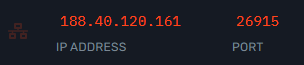
4. Launch Steam and click View>Servers.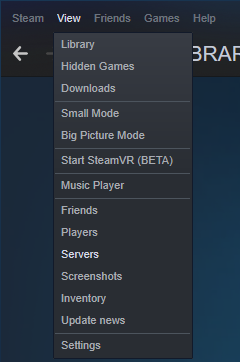
5. Click on the Favorites tab on the top.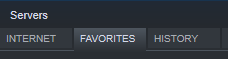
6. Click Add A Server.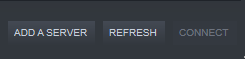
7. Paste the IP and the Port in the following format: <IP>:<Port>
Example: 188.40.120.161:26915
8. Click Add This Address To Favorites.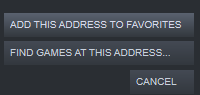
9. The server will now appear under your favorites on Rust
- 0 Users Found This Useful
Related Articles
Powered by WHMCompleteSolution
